In todays update we bring "paper contracts" to the main "project contracts" list, enhanced the project dashboard for agents and added more 'lot' related merge fields.
Paper Contracts: Are now shown in the main "Project Contracts" list, including the ability to mark deposit, finance and firb as completed.
Agent Dashboard: Shows contract data for regular and paper contracts.
About: It was about time the "About" screen got a refresh.
Merge Fields: New lot merge fields.
Sales Schedule: Added validation on some dates.
...continue reading for all the details.
Paper Contracts
You've always been able to upload contracts signed outside of OPEX to the Sales Schedule of a project. However they never showed in the main "Project Contracts" list... until now!
Paper contracts now show in the "Project Contracts" list
They show with a green status of "Paper Contract", and are consider to be "Exchanged" by OPEX
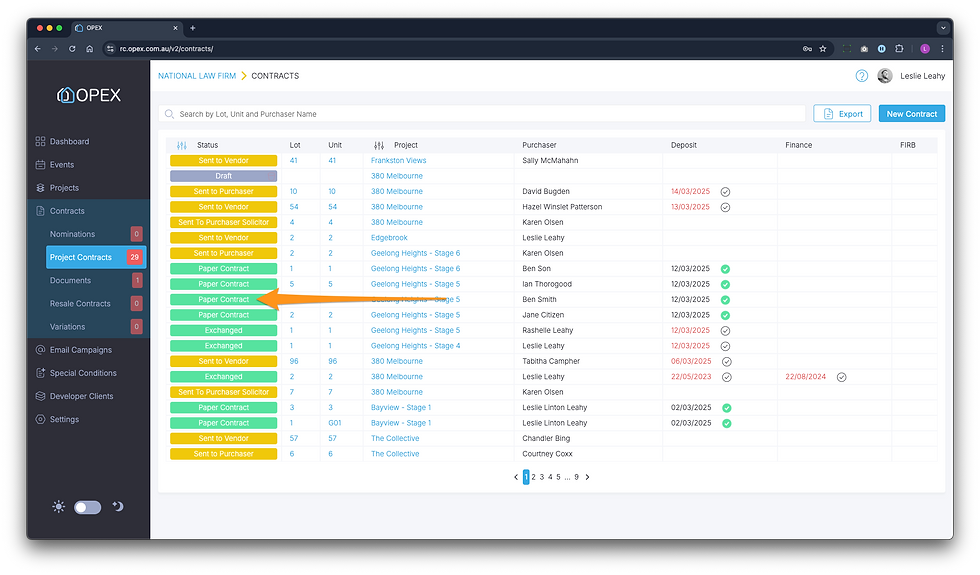
You can now mark the deposit, finance and firb items as completed for paper contracts

There's also a new 'filter' item for "Paper Contracts" in the project contracts list

When viewing a paper contract an information panel will clearly indicate that it was signed outside of OPEX
You can still download, share and archive paper contracts

Agent Dashboard
Contract data for "paper contracts" now shows on project dashboards for agents.

About
We updated the "About" screen in OPEX to add Karen, and gave it a bit of a UI overhaul in the process. 🥚

Merge Fields
A number of new "Lot" fields and related merge fields have been adeed. These can be found in the "Lots" screen for a project, and the merge field list when creating a contract element. They're also in the lot importer, and export.
New merge fields include:
Lot Allocated Carparks
Lot Allocated Sub-Lots
Lot Debth
Lot Width
Total Lot Area
Lot Type

%20copy.png)